Refbacks
- There are currently no refbacks.
Copyright (c)
Reminder
We are currently accepting submissions via email only.
The registration and online submission functions have been disabled.
Please send your manuscripts to ibm@cscanada.net,or ibm@cscanada.org for consideration. We look forward to receiving your work.
 Articles published in International Business and Management are licensed under Creative Commons Attribution 4.0 (CC-BY).
Articles published in International Business and Management are licensed under Creative Commons Attribution 4.0 (CC-BY).
INTERNATIONAL BUSINESS AND MANAGEMENT Editorial office
Address: 1055 Rue Lucien-L'Allier, Unit #772, Montreal, QC H3G 3C4, Canada.
Telephone: 1-514-558 6138
Website: Http://www.cscanada.net Http://www.cscanada.org
E-mail: caooc@hotmail.com
Copyright © 2010 Canadian Research & Development Centre of Sciences and Cultures 

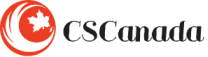 International Business and Management
International Business and Management